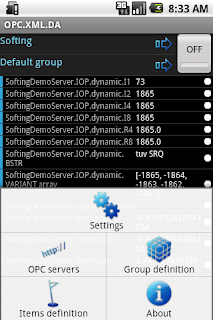The idea to develop the first OPC client for Android came to me shortly after buying my first smartphone.It was June 2010, a very hot summer.
Suddenly I had a revelation:
" The automation geek lying in the mediterranean sun, a holiday of relaxation
far from the daily routine.
An unexpected phone call interrupted brutally the reverie. The younger
colleague engineer reports a malfunction to some production line. He is
completely lost.
By holding the line, the automation geek is starting the OPC XML DA app and
monitors some data......Aha... I knew it... The same bloody sensor...
After 5 minutes he is enjoying a cold beer.. The lovely wife is asking:
Problems dear ? No, nothing serious.."
Could be a realistic scenario ?
I don't know, but for one thing I am sure:
The smartphones and tablets will be omnipresent in our lifes; their extraordinary functional richness, programmability, increasing power, amazing interconnection capabilities and the huge developers community will make them eventually embraced also by a rather conservative world like Industrial Automation.
Sorin Topan
Softing Industrial Automation
Technical description
- Generic OPC XML DA client
- Minimum Android SK version: 1.5
- Pure Java application
- Free
- English Interface
- Support for XMLDA 1.0 specification
- Subscription (polled refresh) based read of data
- Support for all data types defined in the OPC XML-DA Specification
- Check of server status
- OPC servers namespace browsing
- Display of items properties
- Support for basic authentication
- Multiple opc servers access
- Unlimited user defined grouping of items
- Disabled data writes (for safety reasons)
- Disabled synchronous read (for performance reasons)
- Data disconnection on timeout to avoid freezing of the app for slow or unresponsive connections
- Display of quality of data using color codes (red, green, yellow)
- Intuitive identification of data changes
- Line graphs to display variation of numeric data (current value, min, max, min min, max max)
- User defined number of historical values stored in the graphs
- Deactivation of graph function (for performance reasons)
- Deactivation of historical values storage for numeric items
- Limited footprint on the system
Usage
- The application comes preinstalled with default settings for accessing an online OPC XML DA server published by Softing Industrial Automation Gmbh.
- This server is intended to be used only for testing purposes; its namespace is exposing a wide variety of item data types in order to demonstrate the functionality of the Android OPC.XML.DA client.
- The communication can be started by tapping the toggle button on the main screen.
- Defining the access to other servers, and logical grouping of the items to be read is made by accessing the system menu.
- Browsing through the namespaces of the defined servers and adding or removing items to/from the groups is done by checking/unchecking them.
- Is reccomended to split the monitored data into multiple groups; adding too much items to a group can affect the update rate of data.
- Visualization of the properties of a specific item is possible by tapping it.
- In order to connect servers in addition to the pre-configured one, the user has to fill a registration form.Once defined multiple servers connections respectively groups of OPC items, switching between them is done by tapping the arrow buttons on the top of the main screen.
- The quality of the item values is indicated intuitively by color codes (red for bad, yellow for uncertain, green for good).
Roadmap
- synchronous read of data (mid 2012)
- OPC UA client (end 2012)
Screenshots